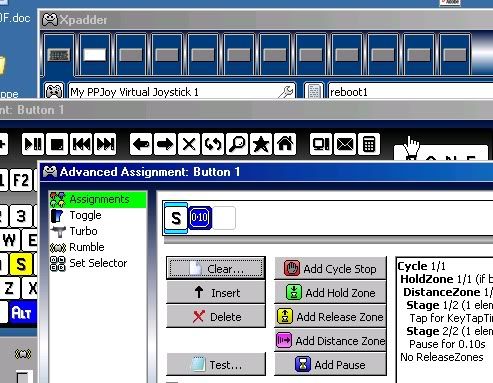My Questions:
1. Can I use Xpadder to tell games that these only click once? (Like the continuous option in AutoHotKey)
2. Because there is always one button activated on each rotary, I cannot get Xpadder to recognize position 1 on each rotary when setting up the controller with the button autodetect. I can get all the others to work by just moving the positions, but not position 1. I even tried starting the autodetect while in another position, but that doesn't work either.
Thanks